First Steps with AI Tools
- Justin Patera

- Jul 29
- 3 min read
Getting started with AI tools is easier than you might think. Just like learning to use a smartphone or computer, it's about taking small steps and getting comfortable with new features as you go. The good news is that you're probably already using some AI tools without even realizing it, and building from there is straightforward.
The first step is to start with what you already know. If you're using a smartphone, you're already using AI every day. Your phone's autocorrect feature, voice assistant, and photo apps all use AI to make your life easier. These tools are great starting points because they're already integrated into devices you use daily. Think of it like learning to drive - you didn't learn every feature of the car at once, you started with the basics and gradually became more comfortable with advanced features.
One of the simplest ways to begin is with AI-powered writing tools. If you're already using email or messaging apps, you're probably benefiting from AI without realizing it. These tools can help you write more clearly and efficiently. For example, when your phone suggests words as you type or fixes your typos, that's AI helping you communicate better. You can take the next step by trying tools like Grammarly, which helps improve your writing style and catches mistakes you might miss.
Another easy entry point is through your favorite apps. Many apps you already use have AI features built in. For instance, when you're shopping online and see "people who bought this also bought," that's AI at work. When you're listening to music and your streaming service creates playlists for you, that's AI learning your preferences. These features are already making your life easier, and you can build from there by exploring more advanced features in apps you already trust.
Getting started with voice assistants is another natural step. If you have a smart speaker or use Siri/Google Assistant on your phone, you're already halfway there. Start with simple commands like setting reminders or playing music, then gradually try more complex tasks like sending messages or making calls. The key is to start small and get comfortable with each feature before moving on to more advanced uses.
The most important thing to remember is that there's no need to be overwhelmed. You don't need to learn everything at once, and you certainly don't need to be a tech expert. AI tools are designed to be helpful, not complicated. Just as you learned to use your smartphone one feature at a time, you can learn to use AI tools in the same way.
A good approach is to pick one tool you're interested in and start with its basic features. For example, if you're interested in photography, you might start with your phone's AI-powered camera features. If you're interested in writing, you might start with a simple writing assistant. The key is to choose something that interests you, so you'll enjoy the learning process.
The beauty of AI tools is that they learn and adapt to your use over time. Just as your phone's autocorrect gets better at suggesting words you commonly use, other AI tools will also become more helpful as you use them more. This means you don't need to figure everything out at once - you can learn as you go, and the tools will learn with you.
Remember, the goal isn't to become an AI expert - it's to use these tools to make your life easier and more efficient. Start small, be patient with yourself, and don't be afraid to try new things. As you become more comfortable with one tool, you'll naturally find yourself wanting to explore others. And that's exactly how it should be - a gradual, comfortable journey into using AI tools that make sense for your life.


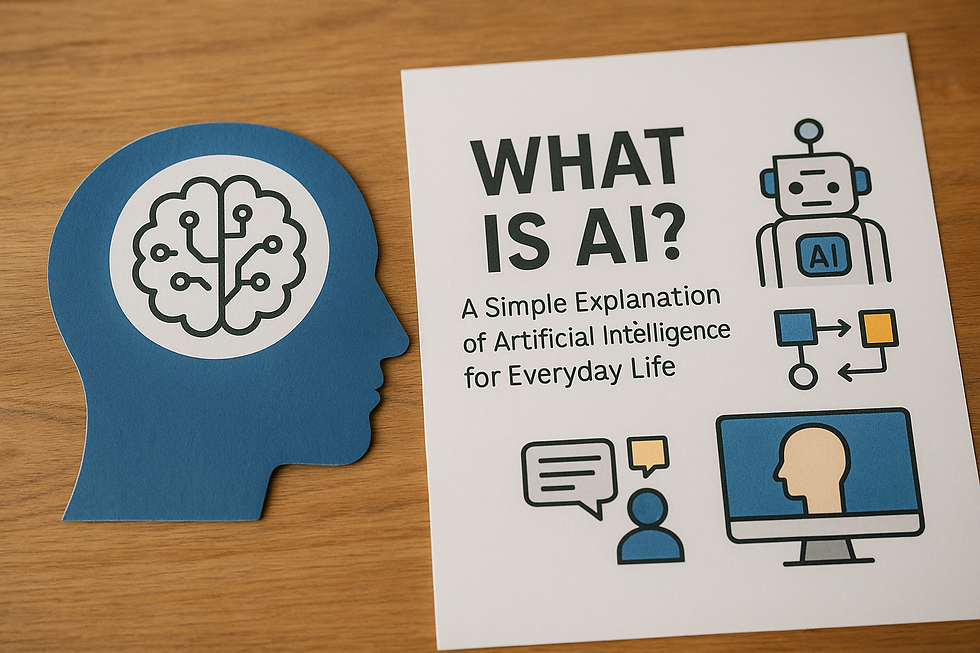
Great read! AI tools are becoming a big help in everyday tech and even in computer repair. Starting small really is the best way to learn!